MMGuardian is Your Perfect Parental Control Solution
Updated March 7, 2020 to reflect the latest changes in the software and services mentioned.
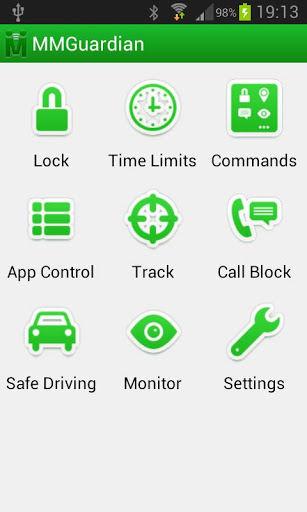 In this article, we will review MMGuardian app, one of the most powerful parental control application with numerous helpful features. MMGuardian is considered to be the best parental control app for Android and iPhone. Its list of features makes this app flexible and suitable for different types of parents. If you are looking for a smart choice on the parental control apps market, this is the solution you need. The application will be equally interesting for those parents who have no experience of the parental app using and those with that exact experience. MMGuardian interface will perfectly fit any requirements as it is very user-friendly and simple. At the same time, you may find lots of flexible settings and parameters to deal with and to set everything for your personal needs.
In this article, we will review MMGuardian app, one of the most powerful parental control application with numerous helpful features. MMGuardian is considered to be the best parental control app for Android and iPhone. Its list of features makes this app flexible and suitable for different types of parents. If you are looking for a smart choice on the parental control apps market, this is the solution you need. The application will be equally interesting for those parents who have no experience of the parental app using and those with that exact experience. MMGuardian interface will perfectly fit any requirements as it is very user-friendly and simple. At the same time, you may find lots of flexible settings and parameters to deal with and to set everything for your personal needs.
Use MMGuardian on a Regular Basis
As you know, most parental control apps such as SurePoint or Easy Spy are very similar and have lots of features. But MMGuardian still has something more to offer for its users all over the world. No matter how old your kids are, this app has everything you need to control them online and in real life.
Here are the most interesting MMGuardian features:
- The target phone can be controlled remotely
- You may block the target phone entirely or just separate applications
- You can block any content and website you consider inappropriate
- Text messages (incoming and outgoing) can be easily filtered, monitored, and blocked
- Web browser history is available for remote tracking
- GPS location tracker will help you find your child at any point on the globe
As you already know, the entire control over this application can be performed remotely from your personal phone or tablet. Also, it doesn’t matter what operating system the target phone and your own device have. MMGuardian is totally compatible with both most popular operating systems such as iOS and Android. You may use the app on your Android powered phone while it is spying on iPhone that belongs to your kid. Very helpful, isn’t it?
MMGuardian Interface
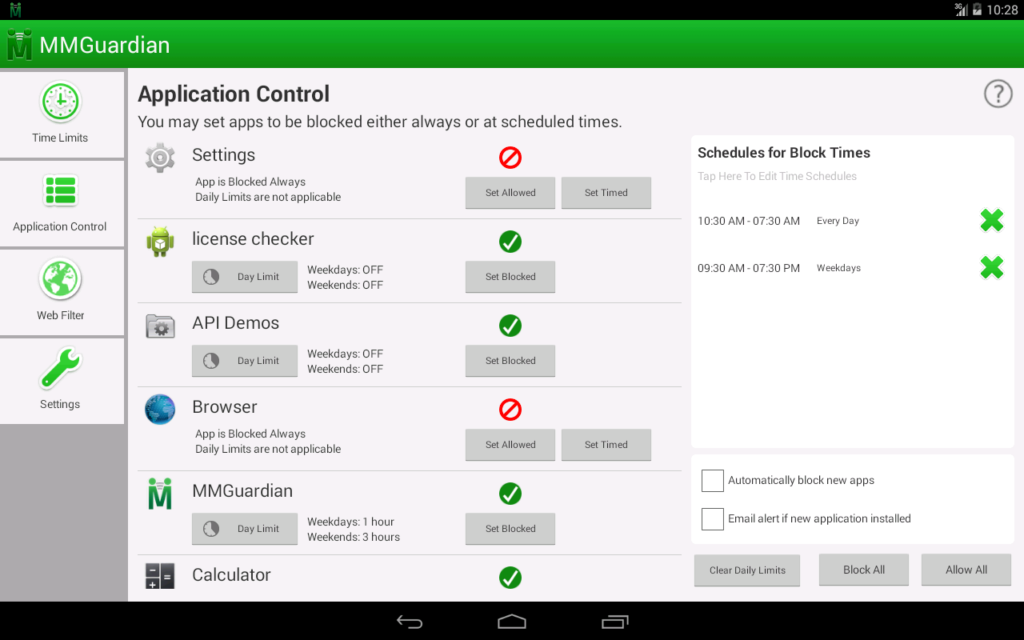 Here are the main sections you will find on MMGuardian screen:
Here are the main sections you will find on MMGuardian screen:
- Lock
It is a very interesting feature for those who block their kids’ phones when those are at school. While your child is sitting in his class, the target phone is locked.
- Time Limits
This is another helpful point to use at school. Just set schedules to block the entire phone. If your child is at school or you want him to do homework, just set blocking schedule from 7:00 pm to 9:00 pm and don’t worry.
- Commands
In this section, you will find various control commands and send them to the target phone. You can easily lock or unlock the device, find out its location by GPS tracker, and even turn on an alarm siren.
- App Control
This section is as simple as it sounds. Here you will control all applications installed on the target phone.
- Track
It is about the GPS tracker. It is a top-class parental feature. Here you can control it and set up a schedule to allow the app to inform you about your kid’s location.
- Call Block
In this section, you may block any phone number from incoming and outgoing calls.
- Safe Driving
It is very helpful for teenagers with cars. If your child is moving faster than 10 mph, MMGuardian will automatically lock the target device.
- Monitor
It is a special filter for words and phrases that should be blocked in received or sent messages. If there are any sex or violence-related words in a message, it will be entirely blocked by the program.
- Settings
In this section, you will set all the controls. Here you will deal with daily reports about the status and location of the target phone. Also, you may identify few other admin devices.
MMGuardian Advantages
- User-friendly interface
As we said before, this application is very easy to use. Its interface is very simple and flexible. At the same time, there are lots of various filters. But you will find it very easy to set the controls and deal with numerous filters.
- Applications blocker
You do not need to block your kid’s gadget all the time. Your son or daughter still needs to be in contact even in school. But if you don’t want him or her to play games in class, you can block just a few certain applications leaving calls and other programs available.
- Block websites with inappropriate content
There are thousands of dangers waiting for your kid online. And you can easily block everything from porn to horror movies with just a few taps on a screen.
- Web browsing history monitoring
Millions of parents dream to know what are their children thinking of. And today it is easily possible with the help of any parental control application. You will view the entire browser history of your target device.
- Words and phrases limiter
MMGuardian has a solution if you want to protect your son or daughter from any inappropriate message. Set a limit to one or few different words and phrases you don’t want to be received by a target device. If there is even one word from the ban list, the entire message will be blocked, and your child will never read it.
- Block and monitor incoming and outgoing phone calls
If you want to block any numbers forever or for some certain period, you can easily do it with the help of MMGuardian Parental control app. Also, there will be available all details about calls such as duration, date, number, etc.
This service will cost you $2-4 per month based on the platform you are planning to use.

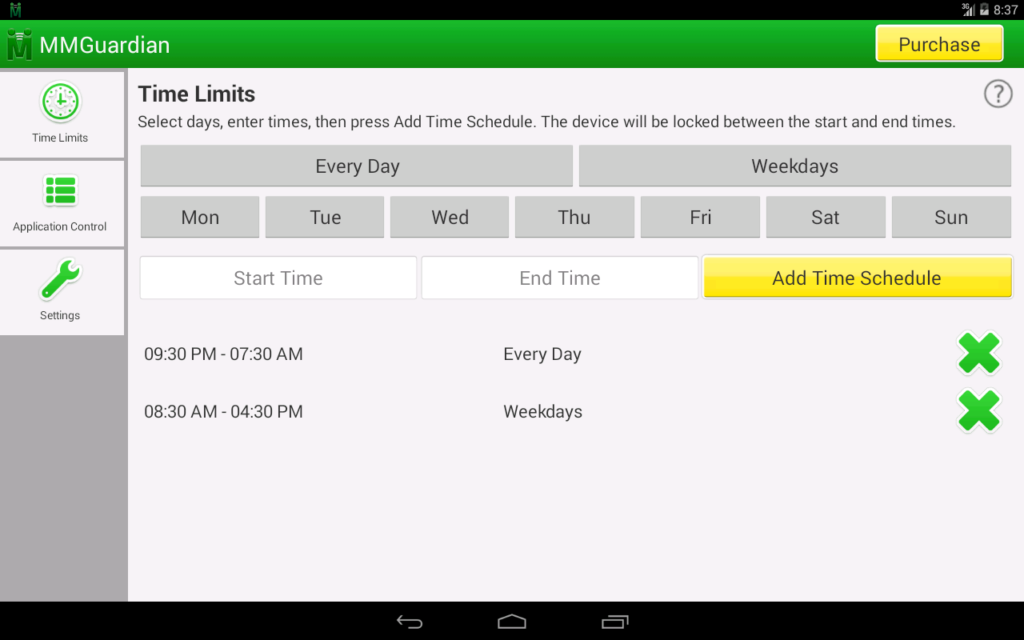
Comments