How to See Someone’s Incognito History?
Are you curious what your children or partner are up to on the internet but are unable to access their browser history thanks to incognito mode? Don’t worry! We are going to show the most effective ways to recover incognito history on all devices!
How Does Incognito Mode Work?
Incognito mode is designed to keep your browsing history private from people who have access to or share your device. When using incognito mode your browsing history, cookies, and site data are not recorded on your device. However, when using incognito mode your web activity can still be tracked by spyware, parental control software, and your Internet service provider.
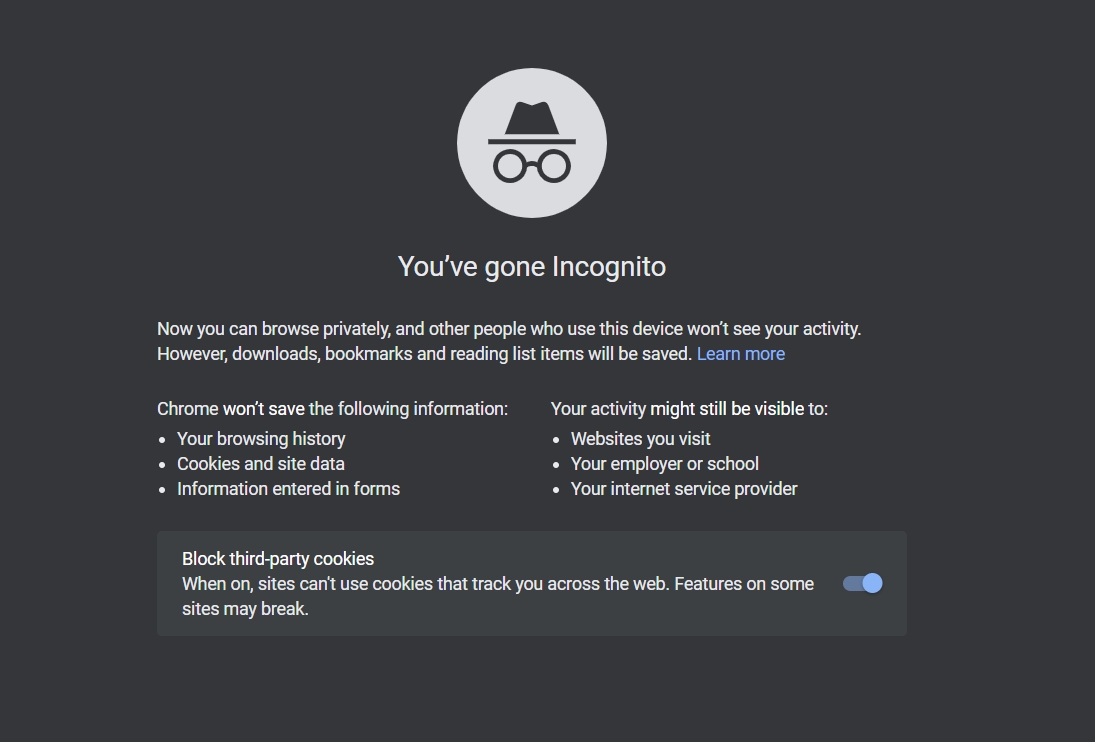
Can Incognito History Be Recovered?
There are 2 main methods to recover incognito history, DNS cache (Windows only), and the use of 3rd party apps (works for all devices including iPhone and Android). The most effective 3rd party app that lets you recover incognito tabs is mSpy.
mSpy is a remote monitoring app that will record everything your child or partner does on their phone and computer and send that data directly to you! Thanks to mSpy you will be able to see the exact sites your target is viewing even if they are exclusively browsing in incognito mode.
How Does mSpy Let You See Someone’s Incognito History?
mSpy is a spyware program that operates in the background of a device and stays hidden in stealth mode. This app is constantly running and records all of your target device’s activity including what websites they are visiting. The recorded data is then sent to mSpy’s servers via the internet and you can view the data by logging into your mSpy account.
How to View Incognito History via DNS Cache?
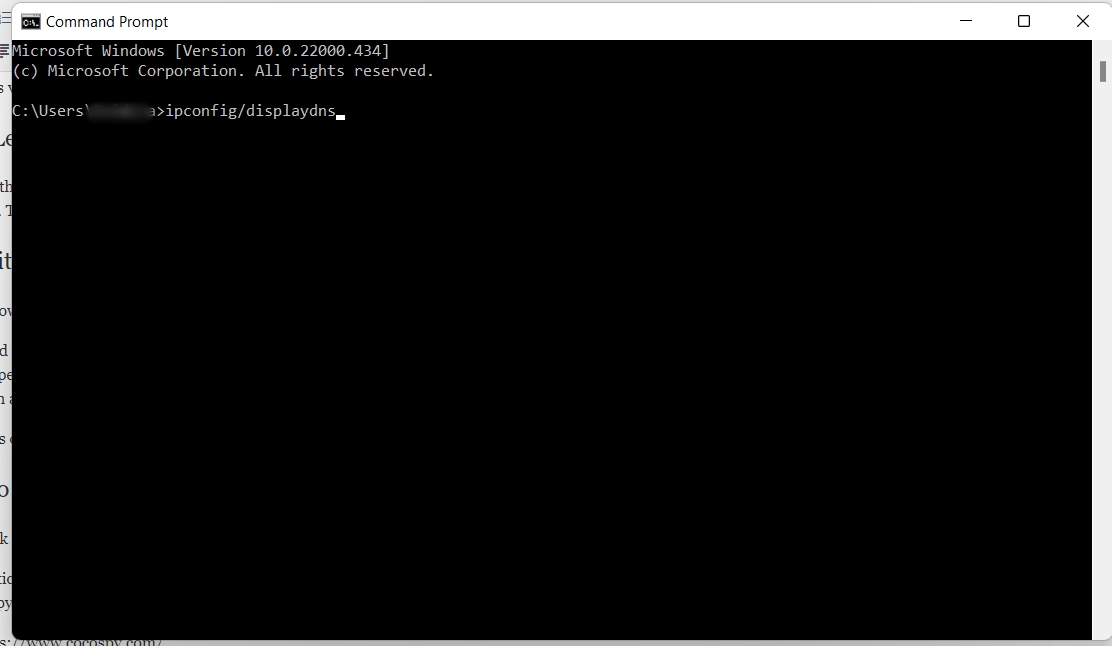
Your DNS cache stores your browsing history even when you are in incognito mode, you can access the DNS cache on Windows by following these steps:
- Open Windows Command Prompt – click the Windows button and type Cmd and click Run as admin.
- After the black window opens, type ipconfig/displaydns and press Enter.
- Your DNS cache will open and you will have access to all of your target’s browser history including sites visited via incognito mode.
Unfortunately, this technique is only effective for Windows devices as for other operating systems there is no simple nontechnical way to access the DNS cache.
How to See Incognito History on Android?
If you want to know how to look at incognito history on Android then you need to use a 3rd party monitoring or spying app. mSpy is our recommended choice thanks to its below-market price, well-designed interface, and simple setup process. However, if you want to try another spyware provider then mSpy is also an effective solution.
To see incognito history on Android by using mSpy, follow these steps:
- Open mSpy’s website and sign up.
- Login and click “Get Started”.
- Select Android.
- Pick the type of device and tap “Proceed”
- Pick and correct the Android version of the target device.
- Disable PlayProtect on the target device:
How to disable PlayProtect:
- Navigate to the Google Play Store
- Click the 3 icons next to the profile icon in the top right.
- Search Play Protect
- Choose settings
- Disable Scan apps with Play Protect
- Open the browser on the target phone
- Open the link from your email
- Hit “Download”
- Tap “OK” to confirm
- Once the download is complete open the APK and tap Allow from this source option.
- mSpy will open and you alter the settings.
- Wait a few hours for mSpy to start recording the incognito history.
- Login to your mSpy account and select browser history from the dashboard menu on the left
If you follow our simple steps you will have mSpy setup on your target’s Android in less than 5 minutes. Remember to successfully install mSpy and view someone’s incognito history you must have physical access to their Android device.
How to See Incognito History on iPhone?
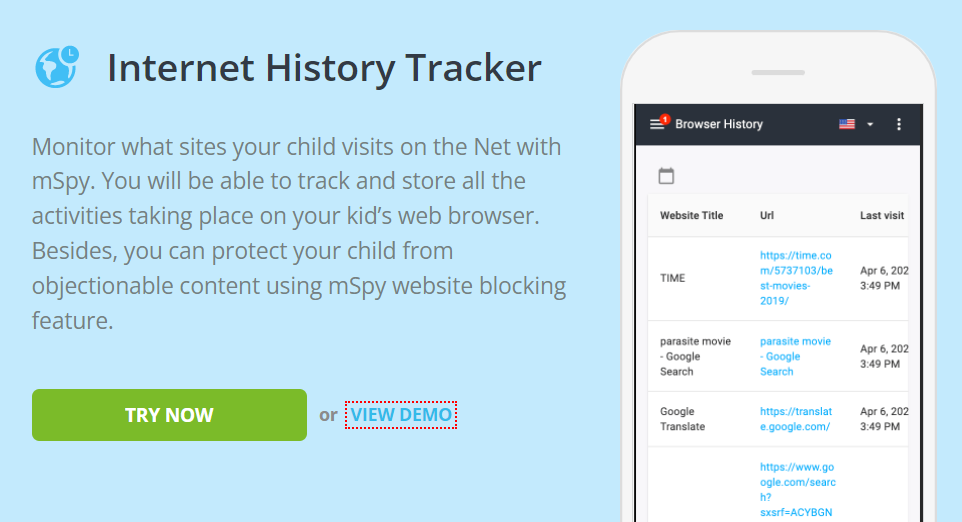
If you want to know how to look at incognito history on iPhone then all you need to do is download and install mSpy.
With mSpy you will automatically be able to see every website your target visited while in incognito mode. Once mSpy is installed you can view all of your target’s incognito web history remotely. And, they will never know that their phone is being hacked. To start using mSpy’s incognito history viewer, just follow these steps:
- Create an account at mSpy’s website
- Select the particular iPhone you wish to spy on
- Enter the Apple ID details of the target device
- Login to your mSpy account and start monitoring the target iPhone’s incognito browser history
As long as you have access to the target’s Apple ID login credentials you install mSpy remotely and instantly start monitoring their incognito browser activity! Check out our mSpy review for more information about this app.
How to See Incognito History on Google Chrome?
Google Chrome does a good job of wiping all browser history when someone is operating in incognito mode but you can still trigger Chrome incognito history recovery via the use of spying apps. mSpy performs extremely well with Google Chrome and is able to record every website visited. You then can view the list of all these sites by logging into your mSpy account.
Another highly effective spying app that can show you how to look at incognito history is Spyzie. Spyzie can be downloaded on any device including iOS and Android. To start using this app you simply create an account at the Spyzie website and then install the app on the particular device you want to track.
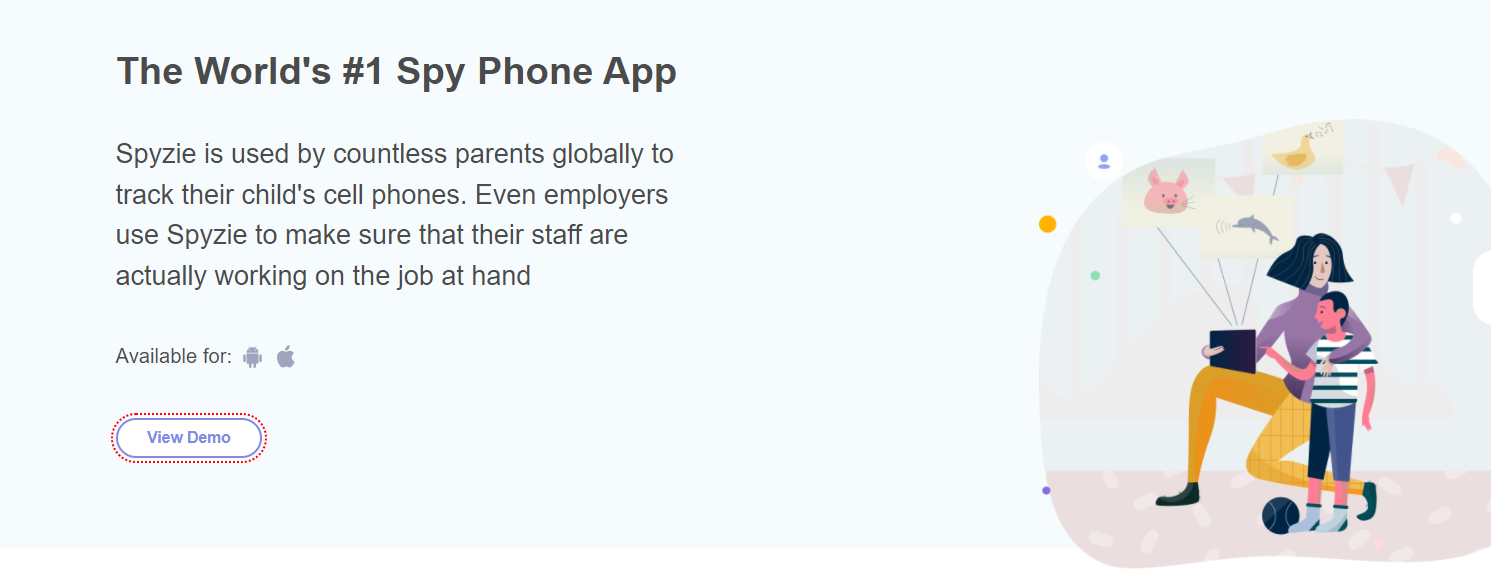
You can install Spyzie remotely on iPhones by using the person’s Apple ID details. To install Spyzie on an Android you will have to physically install the app on the device.
After installing Spyzie the app will operate in the background and record everything the person is doing on Google Chrome. You then can see the person’s entire Google Chrome incognito search history by logging into your Spyzie account and viewing the dashboard.
Why Choose mSpy to See Someone’s Incognito History?
mSpy lets you effortlessly view every single site a person visited whether they were in incognito mode or not! We recommend mSpy for the following reasons:
- View incognito browsing history at the click of a button
- Can be used to recover private browsing history on iPad, iPhone, Android, and more!
- Simple to use dashboard
- Can view recorded data on any device by signing into your mSpy account
- Can be installed on iPhones remotely using Apple ID login details
- The setup process takes less than 5 minutes!
- It also acts as a gps tracker app without permission – you can view not only browsing history but social media chat logs, text messages, phone calls, and images
- mSpy runs hidden in the background and is undetectable!
How to Enable Incognito Search on a Computer?
If you want to hide your browsing activity from others when using your computer follow these steps:
- Open Google Chrome
- Select the 3 dots located on the right top of the browser
- Click New Incognito Window
- A new window will open
- Start browsing in the new incognito window
How to Enable Incognito Search on an Android?
To keep your browser history hidden when on your Android follow these steps:
- Open Google Chrome
- Select the 3 dots located on the right top of the browser
- Click the second option “New Incognito Window”
- Start browsing in the new incognito window
How to Turn on Incognito Tab on an iPhone/iPad?
Browsing in incognito mode on your iPhone or iPad is super easy, just follow these steps:
- Tap the Google Chrome app
- Select the Chrome menu
- Click on the Incognito tab
- Begin browsing privately!
Can Private Browsing History Be Recovered?
Private browsing history can be recovered from a Windows device by accessing the DNS cache. The only way to recover private browsing history on iOS or Android is to use 3rd party apps such as mSpy.
Can Incognito Mode Be Tracked?
Incognito mode can be tracked by your internet service provider, system admin, and by the website you are visiting. Incognito mode only prevents your browsing history from being saved onto your device.
How to Make Incognito Mode More Secure?
To make the incognito mode more secure, it is recommended that you use a VPN. A VPN encrypts your traffic which prevents websites from tracking you and prevents your internet service provider from knowing which websites you visited,
How to Check Private Browsing History on Phone?
The most effective way to check private browsing history on a phone is to use a specialized 3rd party app such as mSpy. These apps run in the background and record all private browsing activity and transmit it directly to you.
How to See Incognito History on Android for Free?
There is no way to recover incognito history on Android for free. To successfully recover incognito history requires the use of 3rd party spyware or forensic tools which do not offer free versions or trials.
Conclusion
If you want to see someone’s incognito history you will have to use a 3rd party app. We have found mSpy to be the most reliable, cost-effective, and easy-to-use software. mSpy can be installed in under 5 minutes, permanently records every single website visited in incognito mode, and allows to view this data remotely from any device thanks to their well-designed dashboard. Try out mSpy today and instantly find out what your children or partner are looking at online!

Comments