Geofencing and Its Potential Areas of Use
 So you’ve decided to learn what a geofencing really is, right? Well, it is not as hard as it may seem from the start. First of all, you should refer to the word “fence” as it protects some geographical area from some particular actions. Geofencing is actually about the same. Let’s figure this out.
So you’ve decided to learn what a geofencing really is, right? Well, it is not as hard as it may seem from the start. First of all, you should refer to the word “fence” as it protects some geographical area from some particular actions. Geofencing is actually about the same. Let’s figure this out.
What is Geofencing?
First of all, you need to read the official definition of the term. And if you still don’t get what it is all about, we can help you to figure this out. Well, generally speaking, a geofence is something like a magic marker you use to highlight some area on paper or map in our case. The same thing is about this term, but you deal not with a physical map but digital copy of it.
And in its broader definition geofencing is just a virtual border or perimeter that reflects the equal area of a real geographical district. You can meet various sizes of areas. The border can be set around your house, your kid’s school, your whole neighborhood or even the entire city. The system of geofence works directly with the GPS location systems and can be updated in real time.
Why Should I Use Geofencing?
It is used both for business and personal purposes. In business mainly geofencing responds for advertising purposes while you set your targeted points to the potential customers. In personal use, people often provide mobile devices of their family members to know if someone leaves a fenced area. For example, your husband is cheating on you. With the help of a GPS location tracker and geofence option, you can easily find out where he is going every day after, before, or even instead work.
Another great example of a geofencing capability is a parental control purpose. If you want to protect your kid from dangerous areas of your hometown, geofencing would be the best solution for you, of course, if you don’t want to call your son or daughter every five minutes to ask if everything is OK. Just create a geo-fenced area around your neighborhood or child’s school, and every time he or she crosses the virtual border, you will get an alert on your mobile phone. Very smart, isn’t it?
And the last but not least is the case of employees and control over them. If you are one of those strict bosses who don’t like their employees to leave office during the working day or you don’t want your corporate devices to be used somewhere except the office, you should use geofence for sure. Just set the forbidden and allowed area and control every move of your employee, of course, if he or she is using a corporate device. Why? Let’s go further.
How to Use Geofencing?
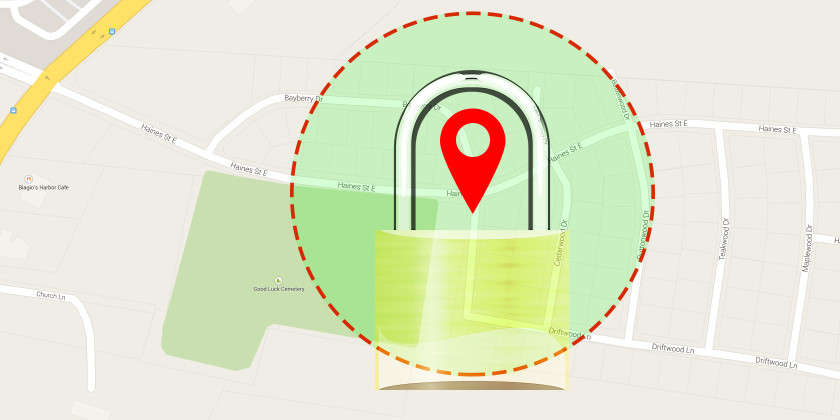 First of all, you should understand that all GPS related services and features work with modern smartphones only. It doesn’t matter actually with what operating system the target phone is powered with. GPS locators and geofence features are now available for all types of operating systems, and you will easily find everything you need according to your operating system requirements. Just install a compatible app with geofence feature, and that is it.
First of all, you should understand that all GPS related services and features work with modern smartphones only. It doesn’t matter actually with what operating system the target phone is powered with. GPS locators and geofence features are now available for all types of operating systems, and you will easily find everything you need according to your operating system requirements. Just install a compatible app with geofence feature, and that is it.
If we are talking about controlling and monitoring your kid, family member or employee, we mean that you need to download and install a special app that works directly with the geofencing feature. Just purchase or use a free download program. People call it spy apps, keyloggers, phone monitors, GPS location trackers, parental control software. But the whole idea is about just controlling a target mobile device.
So to get one, just purchase it in your favorite app store and install on the smartphone you want to spy on and to set geofence on. Please note, that you should install the application on the target phone directly and control it remotely from your personal account which you should register on the official website of the app you use.
The app should be compatible with the operating system of the target phone, not yours so remember that. Also, note that just a few apps can be installed remotely on the target phone. Actually, they work through cloud services such as iCloud, so you should know the info about the target phone to launch the spying systems.
Then after installing the app just set settings for the target device and identify the geofence area. That is it. Your target is already under your control, and every time the phone with installed spy app crosses the virtual fence you get an alert. No matter if the target phone is moving in a car, plane or the owner is just carrying it in his pocket while leaving the fenced area, the system is still able to warn you about those actions.
The Best Spy Apps with Geofencing on Board
 Those spy apps were developed not just to set geofence as it is a quite new feature, actually. Those applications are made to monitor peoples’ activity from your own phone, tablet or computer. Here are the main features those apps provide their users with:
Those spy apps were developed not just to set geofence as it is a quite new feature, actually. Those applications are made to monitor peoples’ activity from your own phone, tablet or computer. Here are the main features those apps provide their users with:
- Incoming and outgoing calls logging
- All types of messages tracking
- Web browser history monitoring
- GPS location tracking
- Geofencing
- Content and apps blocking
- Remote screenshots
Here we offer you a list of the most reliable and effective spy apps with the geofencing feature included:
- Highster Mobile
- mSpy
- SurePoint Spy
- XNSPY
Conclusion
Most of us have a reason to use geofencing already. First of all, if you are a parent, this invention provides you with great capabilities to protect your family at your best. If you want to know more about spy apps you can easily find some objective reviews online including our website. You can always try to use a trial version of any program to find out if it fits you and your requirements.

Comments